It means favorite icon.
It's the tiny icon to the left of most
web addresses. Once you notice it,
you'll see them all the time.
Then you"ll want one too.
Are you looking at the URL bar?
See it there on the left?
It replaced the Blogger icon.
Here's mine for MAY DAYS.
I used a picture of one of the flow blue
plates on my dining room wall and
also used in my header photo.
I learned how to add a favicon to my
URL address. It took me more than one try
and I must admit I gave up a few times,
but I was determined. I got great help from
Janet @ Today's Fabulous Finds.
Follow her great tutorial.
Then.....
I was on a roll and added a different one
to my recipe blog too.
Rita's Recipes.
and to my North Carolina blog,
Smoky Mountain Cabbage.
Using a picture of our black bear wall art.
Try it yourself....
...just be patient.
Let me know if you have success.
Cheers!





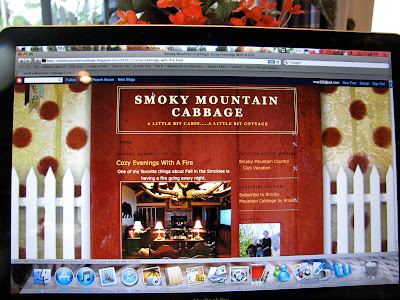


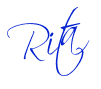























































.JPG)










 Frankfurt Am Main Time
Frankfurt Am Main Time





















Thanks for the link to my tutorial, I'm glad that it worked for you. :) You picked some great images, your favicons look good!
ReplyDeleteThose are totally cool, and if I had a website I'd use the tutorial (I know what I'd use for my favicon). Maybe I'll have to get a blog just so I can utilize this!!
ReplyDeleteThose are totally cool, and if I had a website I'd use the tutorial (I know what I'd use for my favicon). Maybe I'll have to get a blog just so I can utilize this!!
ReplyDeletewebcam freewhere to buy salvia
cam sexSydney Escorts i love your point
ReplyDeleteHi Rita,
ReplyDeleteIt's a bit late to be commenting on this post -- almost five months after you published it. But I liked your Favicons, and I have noticed them on other blogs. So today I thought I would give it a try. The first image I chose was pretty, but it didn't really show up. But the second image worked out perfectly. :)
Just thought I'd let you know I appreciate the post and the link to Janet's tutorial. I thought it was clear and easy to follow. Have a great week!
Denise