Have you wanted to make a cents ¢
symbol or a degree º symbol and can't
find it on your keyboard? Well, they
are hidden under the other symbols.
Now to type 25¢ , just hold the
option key and hit 3, or to add degrees
in 350º, hold the option key and hit 0,
same for trademark™ or make an ellipses…
option key and hit 3, or to add degrees
in 350º, hold the option key and hit 0,
same for trademark™ or make an ellipses…
All you need to do is hold down the
option/alt key and hit the
corresponding number/symbol key.
Here are some examples;
regular key: 1 2 3 4 5 6 7 8 9 0
w/option tab: ™ £ ¢ ∞ § ¶ • ª º
––––––––––––––––––––––––––––––––––
regular: - = ; ' , . /
option: – ≠ … æ ≤ ≥ ÷
–––––––––––––––––––––––––––––––––
regular: [ ] \
option: “ ‘ «
But wait…there's more!
Now go across the alphabet keys
and find these; hold the option key down.
row 1(q-p): œ ∑ ´ ® † ¥ ¨ ˆ ø π
row 2(a-l): å ß ∂ ƒ © ˙ ∆ ˚ ¬
row 3(z-m): Ω ≈ ç √ ∫ ˜ µ
I've used the º degree symbol a lot on my
recipe blog, Rita's Recipes for oven temps.
The cents ¢, the ellipsis… and a few others
come in handy. Of course there a a lot more.
I need to play around a bit and find them.
Cheers!
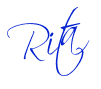
Here's another tip. Copy and paste this
chart to an email and print it; tuck it under
your keyboard for handy reference.
Definition of ellipsis (n)
Bing Dictionary
Links: Facebook,
Savvy Southern Style
Between Naps on the Porch
My Romantic Home
























































.JPG)










 Frankfurt Am Main Time
Frankfurt Am Main Time





















Does this work on a MAC?
ReplyDeleteMay Days: Hidden Symbols In Your Keyboard >>>>> Download Now
Delete>>>>> Download Full
May Days: Hidden Symbols In Your Keyboard >>>>> Download LINK
>>>>> Download Now
May Days: Hidden Symbols In Your Keyboard >>>>> Download Full
>>>>> Download LINK Ia
Does it work on an iPad? i think we have different keyboards, but cents isn't included! lol. xo
ReplyDeleteThis was really interesting! I had no idea that you could do this :)
ReplyDeleteThis is great! I have occasionally looked up how to make a degree symbol, but not often enough that I remember it. I have thought it would be nice to have a reference with all the info in one place. Thanks!
ReplyDeleteI use windows 7, but I don't have an option key? All I have is FN, alt, control. I can never make the cents and degree key and would love too.
ReplyDeleteGreat helpful post! How do you make a heart? I'm printing this to save as you suggested. Thanks for sharing, Vicki in Louisville KY
ReplyDeleteGreat idea..must try to see if my computer will do this ...the cents and degree would be the ones I'd use most often!
ReplyDeleteThanks...
Great tip, thanks!
ReplyDeleteVery cool, thanks! Do you know how to type an accent over and e, like in ole? Thanks,
ReplyDeleteJenna
That's a cool tip. Usually, I go through the long process of using the insert symbol route. That is not as easy, especially when you are typing a long document that has several unusual symbols required. This should be a helpful tip for school teachers as well. They frequently have to type symbols such as degrees and brackets in practice papers.
ReplyDeleteRaymond @ CKS Global Solutions LTD
May Days: Hidden Symbols In Your Keyboard >>>>> Download Now
ReplyDelete>>>>> Download Full
May Days: Hidden Symbols In Your Keyboard >>>>> Download LINK
>>>>> Download Now
May Days: Hidden Symbols In Your Keyboard >>>>> Download Full
>>>>> Download LINK 9Q