This watercolor tablescape is from
my last post on IKEA Shopping.
Below is the original photo.
I've been playing with this app using photos
I have on my phone. Here's Lucy
using the watercolor effect.
Taken from this photo.
Palm trees in watercolor filter
original photo
North Carolina fall view.
Think of the possibilities! You can have
paintings of anything you want and be able
to change them anytime for any season or
reason. I just printed these copies on
card stock from my printer.
paintings of anything you want and be able
to change them anytime for any season or
reason. I just printed these copies on
card stock from my printer.
Ixora flowers in a blue Ball jar became
note cards, or small prints to frame.
There are several different filters
to try. You just click on the heart on
the ones you like to send, by mail or
text or add to your camera roll.
The Waterlogue app is in the app store.
It's $2.99, but well worth it.
I think they really look like hand-done
watercolor paintings.
This is the side path we are working on.
Larry built the arbor. We just need to
add flowers along the garage wall.
It make everything look pretty.
You could make your own Christmas cards.
The original photo is from THIS post.
OK, I'm stopping...for now!
Cheers!
Links: Facebook,
Under The Table and Dreaming,
Dwellings, The Girl Creative,
Between Naps On The Porch,
Coastal Charm,
Confessions Of A Plate Addict,
Between Naps On The Porch,
Savvy Southern Style









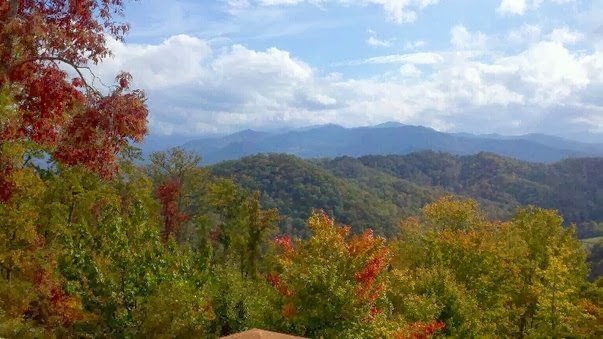































































.JPG)










 Frankfurt Am Main Time
Frankfurt Am Main Time





















That is so awesome! I have pictures of my dog in the laundry room and now I can add to my collection. Thank you!!
ReplyDeleteOh my gosh, your sweet puppy is so cute!! We just got 2 new puppies, Yorkies too. Di
ReplyDeleteThat is fab.
ReplyDeleteOh and do try it with some baskets.
ReplyDeleteRita these are fabulous. I am going to try this app on my Android phone. xo
ReplyDeleteI have been debating if I should buy this and your photos are convincing.
ReplyDeleteAWESOME!!!! You find the neatest thing!!
ReplyDelete