I love getting Christmas photo cards from
family and friends, but what to do with them
family and friends, but what to do with them
after they're taken off the fridge?
They are too cute to pack-up.
They are too cute to pack-up.
I take a picture of each card using my iphone.
I categorize them in my photos library
the next time I sync it to my Mac computer
as Christmas Cards 2014.
I can see the changes in everyone
from year to year.
This works with school photos or any photos
you want to add to your photo library.
You can tag the photos (add names) if
you want to search a particular person
at a later date.
You'll have all the options in your
computer's photo library.
You can even just capture part of a photo.
Below is a close-up shot of photo #5 .
Now a great thing I like to do is to use
the photos to fill in any profile pics
in my phone's contact page.
Below are screen shots of my phone
as I did this. Hope it helps.
Here's John (info have been changed to
protect the innocent) with no profile
pic. See the add photo in the circle?
Go to the edit mode and tap that circle.
You'll have the option of choosing a
photo in your phone; like the ones
you've just taken, or just taking
another one now....take or choose.
I took a close-up of 'Joe'
moved it to center and
tapped 'use photo'
Now I see 'Joe' when he calls
or when I bring up his contact
info on my phone.
Everyone in my phone has a photo,
even businesses. Why? Because
it's fun and easy. Let me know if you
have any questions.
Cheers!













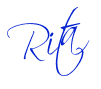























































.JPG)










 Frankfurt Am Main Time
Frankfurt Am Main Time





















Great idea! :)
ReplyDeletelove it
ReplyDeleteWhat an awesome idea. That way I wouldn't have to drag out my reading glasses to see what number is calling!
ReplyDeleteGreat ideas!!! As ALWAYS!!
ReplyDelete